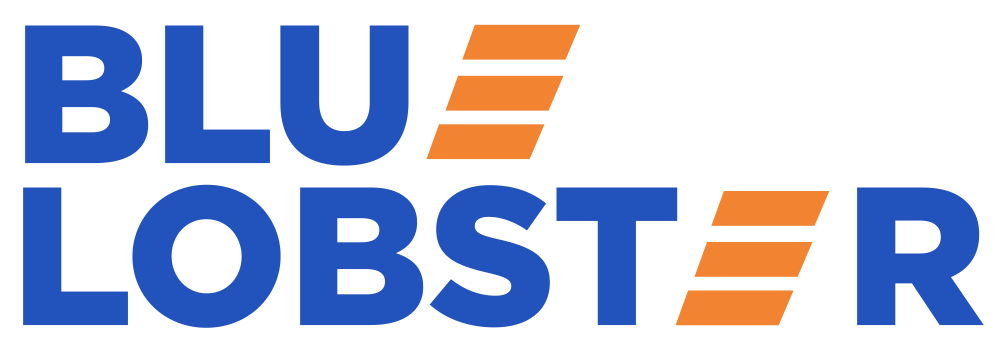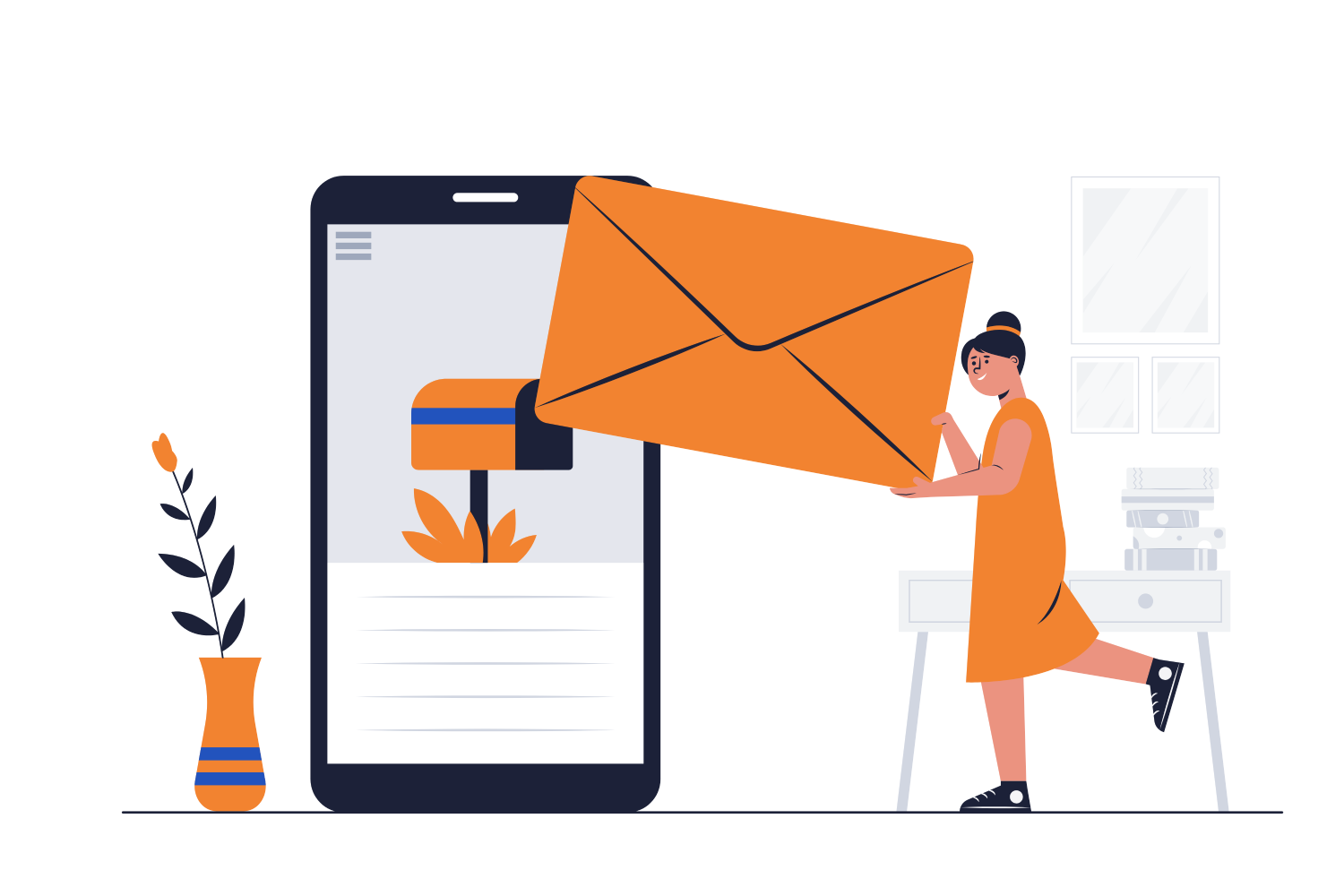Gone are the days of tiring work with code to design, create, and deploy websites. With the rise of AI and advanced web-building tools, website development has become more accessible than ever. Modern no-code platforms allow users to design and launch professional websites easily, eliminating the need for programming expertise. Whether you need a personal blog, portfolio, or business website, these tools make the process smooth and efficient.
Why Choose a No-Code Website Builder?
Using a no-code website builder saves time and effort while still providing a high level of customization. These platforms come with drag-and-drop functionality, pre-designed templates, and intuitive user interfaces, making website creation simple for beginners and professionals alike.
Best No-Code Website Builders
1. Wix
Wix offers an easy-to-use drag-and-drop interface, hundreds of customizable templates, and built-in features for SEO and e-commerce. It’s ideal for beginners who want full control over their website design.
2. WordPress.com
WordPress.com provides a simple way to build websites using pre-designed themes and plugins. While it has a learning curve, it allows for more customization through additional plugins and integrations.
3. Shopify
For those looking to create an online store, Shopify is one of the best options. It includes everything needed to start selling online, such as payment gateways, inventory management, and customizable storefronts.
4. Squarespace
Squarespace is known for its beautifully designed templates, making it a great choice for creatives, bloggers, and small businesses that want visually appealing websites.
5. Webflow
Webflow offers more advanced customization while still allowing users to build websites without coding. It’s perfect for designers who want flexibility in their layouts.
Steps to Build a Website Without Coding
1. Choose a Website Builder
Select a no-code platform that aligns with your goals, whether it’s for blogging, e-commerce, or showcasing your portfolio.
2. Pick a Template
Most website builders provide pre-made templates. Choose one that suits your brand and customize it with your text, images, and colors.
3. Add Essential Pages
Every website should include key pages such as Home, About, Services, Contact, and Blog (if needed). Website builders make it easy to add and edit pages with simple tools.
4. Customize Your Website
Drag-and-drop editors allow you to modify elements like text, images, and layouts. You can also add interactive features such as contact forms, social media links, and buttons.
5. Optimize for Mobile & SEO
Most website builders automatically adjust for mobile, but always preview your site on different screen sizes. Enable SEO settings by adding meta descriptions, keywords, and alt text for images.
6. Publish & Promote
Once satisfied with your design, hit publish! Promote your website through social media, email marketing, and search engine optimization.
Conclusion
Creating a website without coding is easier than ever, thanks to user-friendly website builders. Whether you’re a business owner, freelancer, or hobbyist, these tools allow you to design and launch a professional website quickly. With the right platform, you can have a fully functional website live in just a few hours.